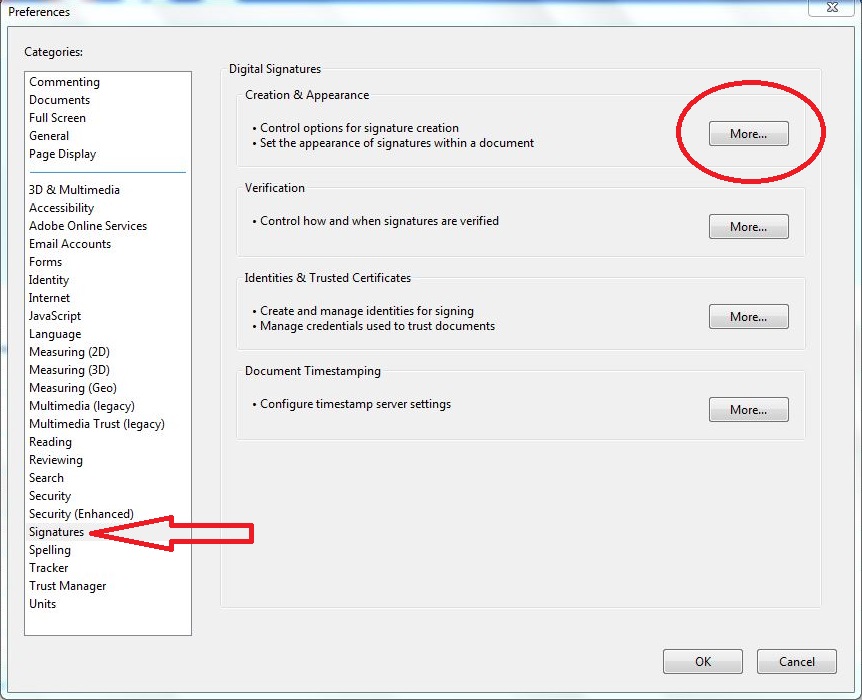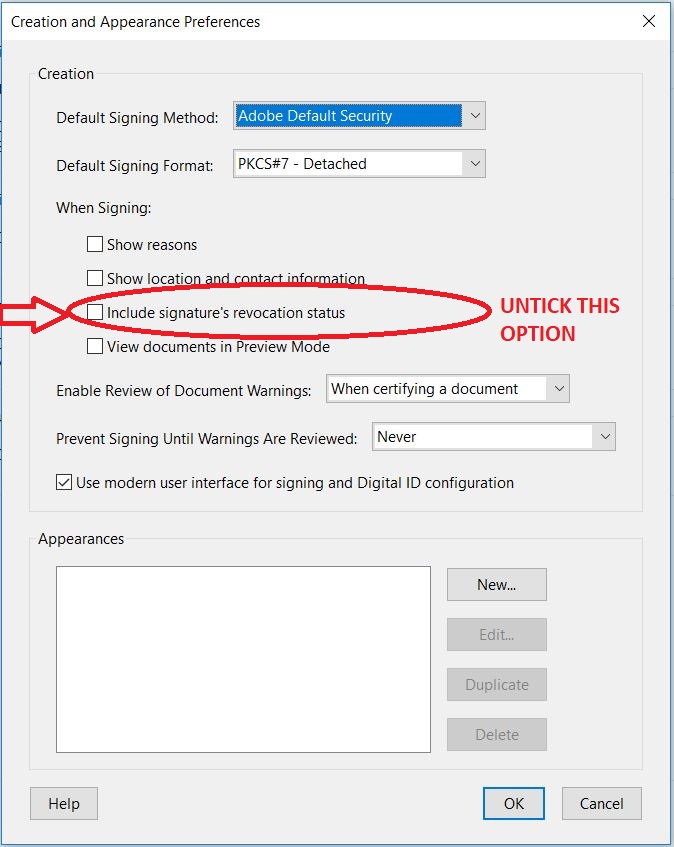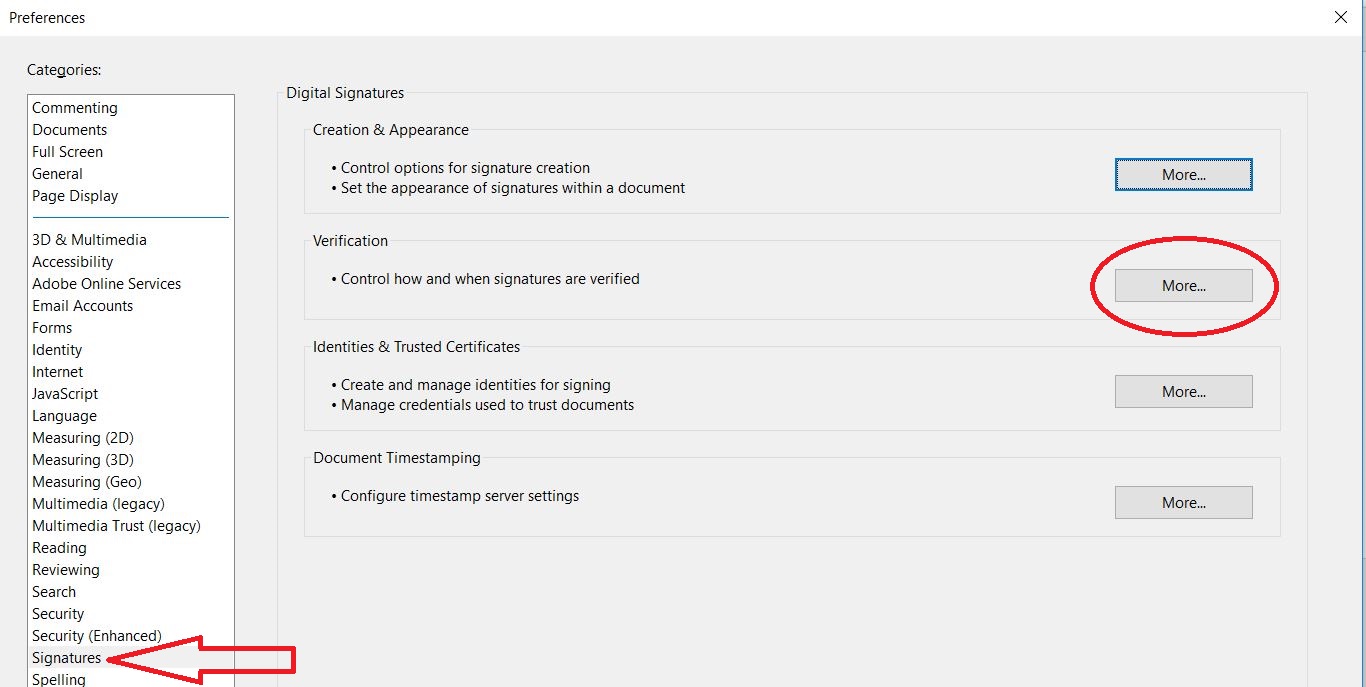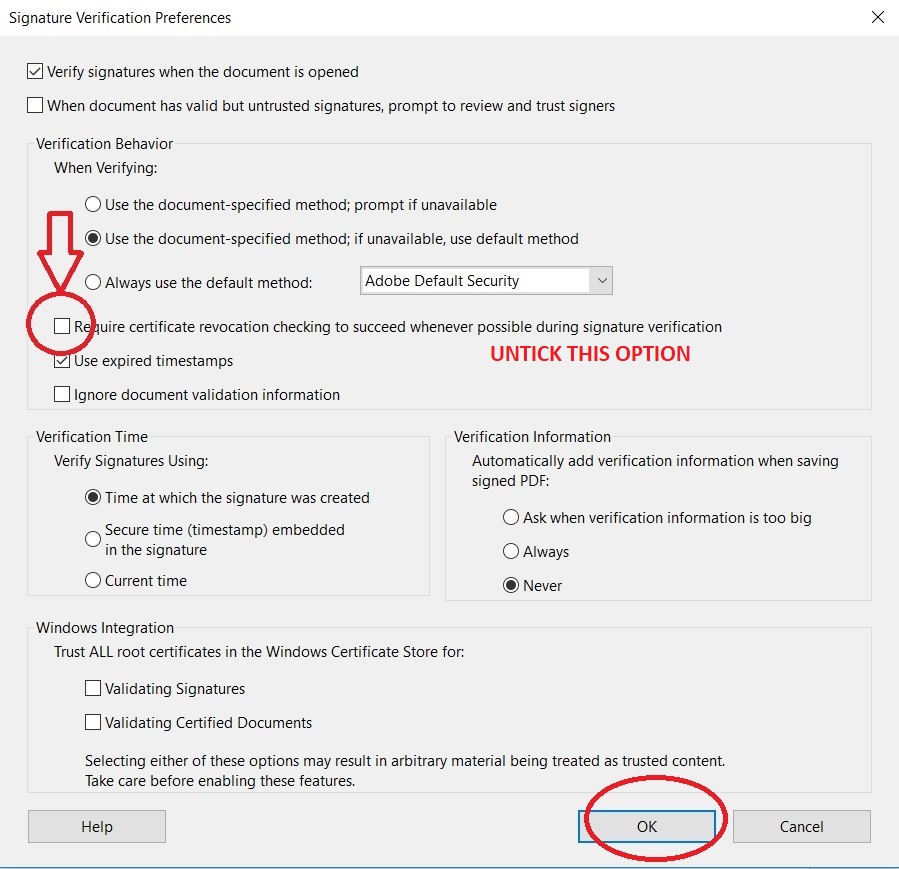MCA accepts most of the filings through PDF E Forms digitally signed by the authorized persons. All attachments are included in the E Forms before filings with MCA. The size of the E Forms with attachment should not exceed 5 MB to file on the MCA portal.
However it is observed that in most cases the E Form size exceeds 5 MB, mainly due to following reasons
- File size increase after applying digital signature – (Adobe Reader Fix)
- Scanned attachment are big in size
This article will provide you tips and configuration to be performed to eliminate this error
File size increase after applying Digital Signature on E Forms
Following configurations needs to be done in Adobe Reader to resolve this problem
- Ensure you are using adobe reader version specified in the article “MCA minimum system requirements“
- Open Adobe Reader Software from desktop
- Go to Edit Menu and Select ‘Preference’ or Just simply click ‘Ctrl + K’

- Under the categories go to ‘SIGNATURE’ option , Under ‘creation & appearance’ click ‘more’
- Un check ‘Include signatures revocation status’ and click on ‘OK’
- Under Verification, Click on ‘More”
- Un Check ‘Require certification revocation checking to succeed when ever possible during signature verification’ .Click on ‘OK’
- Again click ‘OK’ to save and close the preferences