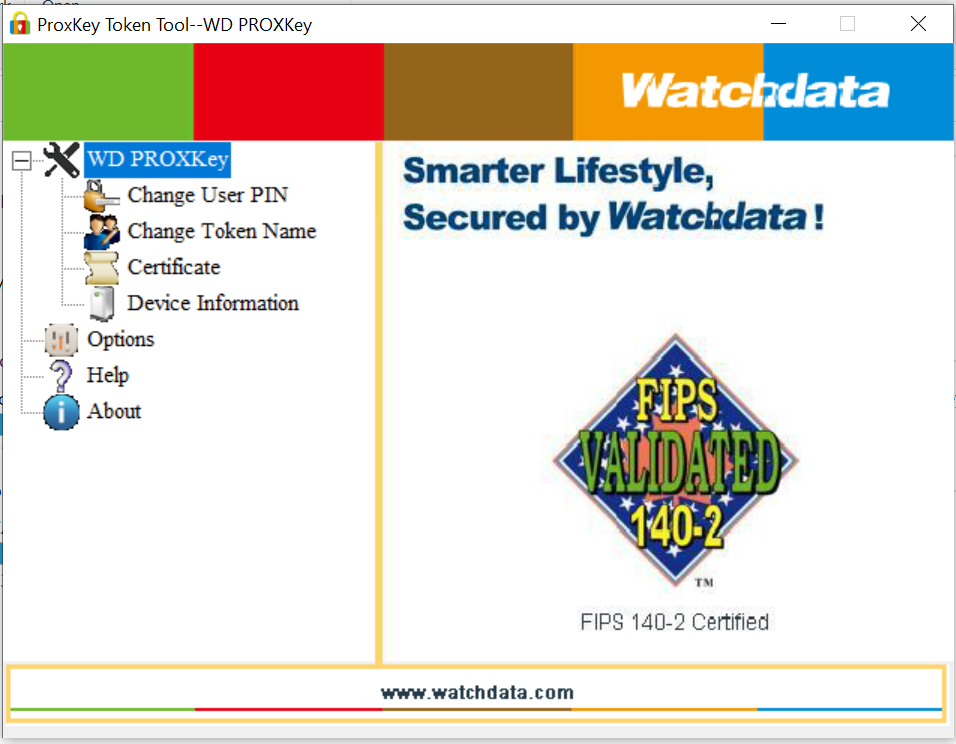PROXKEY TOKEN INITIALIZE PROCESS
- Go to your desktop and double-click the WD PROXKey icon.
- Now, the WD PROXKey token tool should appear on your system screen, and you should press Ctrl+Alt+w.You can see the Admin option.
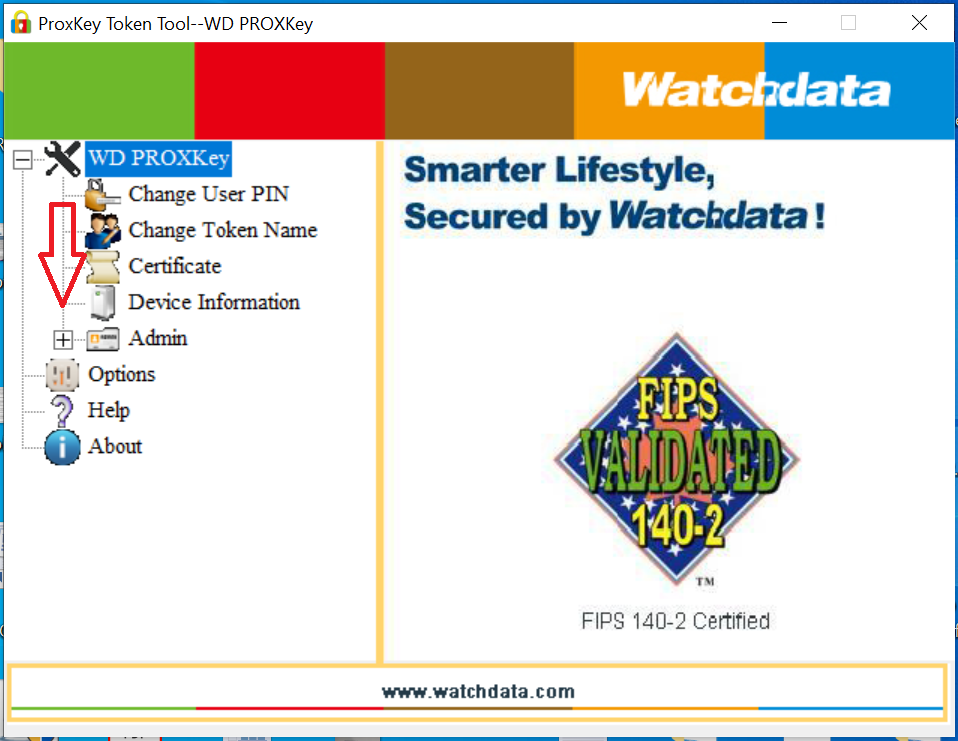
- Now, click on the + sign next to Admin and select Initialize token. Click on Initialization
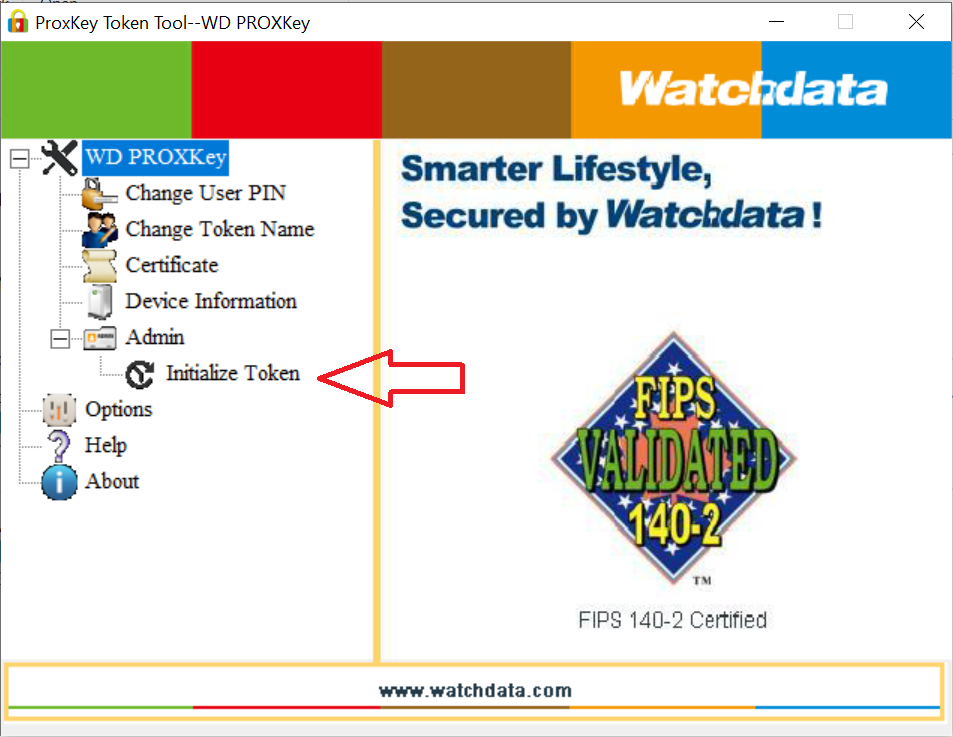
- Click on Initialization.
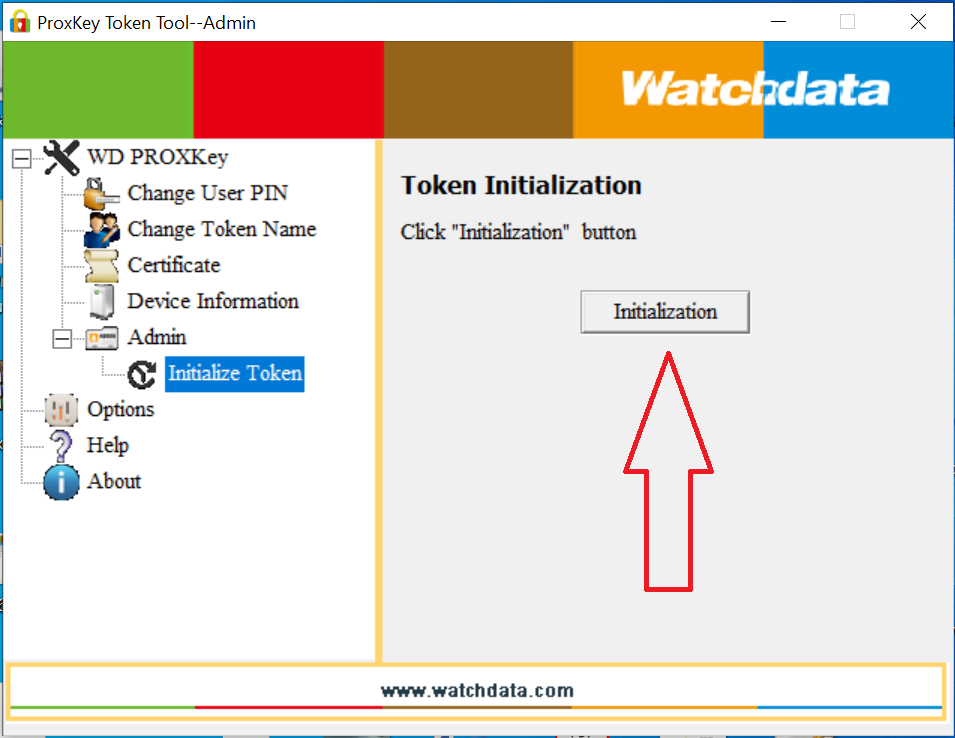
- After initializing token, all of your previous certificates will be lost. Now press OK. Please do not unplug the token
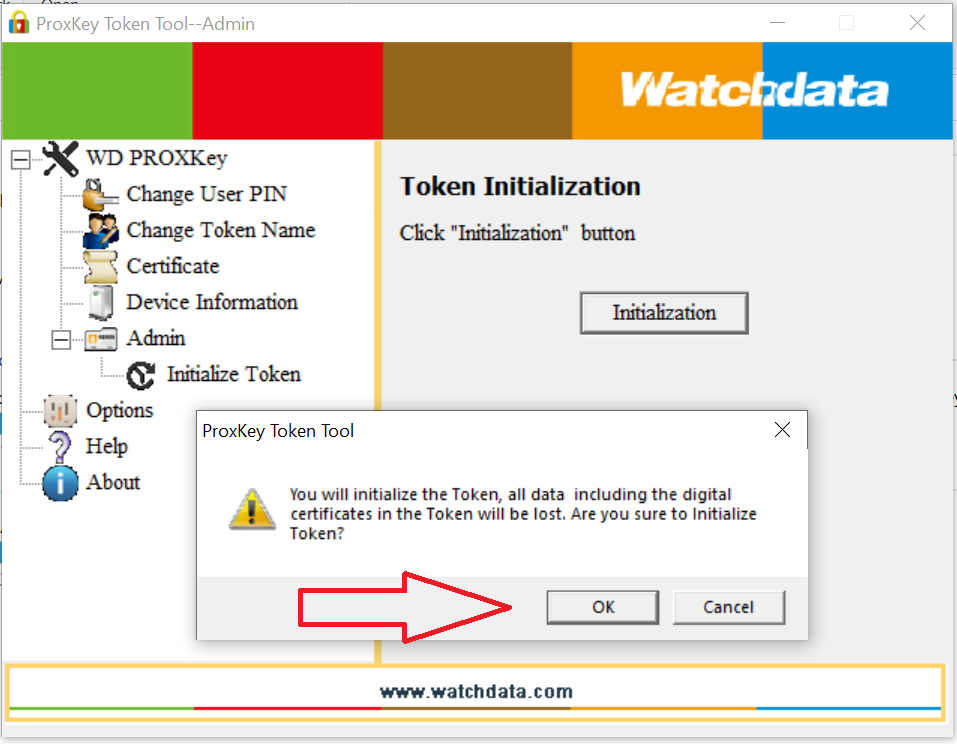
- Your token was successfully initialized! After clicking OK, reconnect the token with the system and coordinate for the certificate with your DSC vendor or CA.
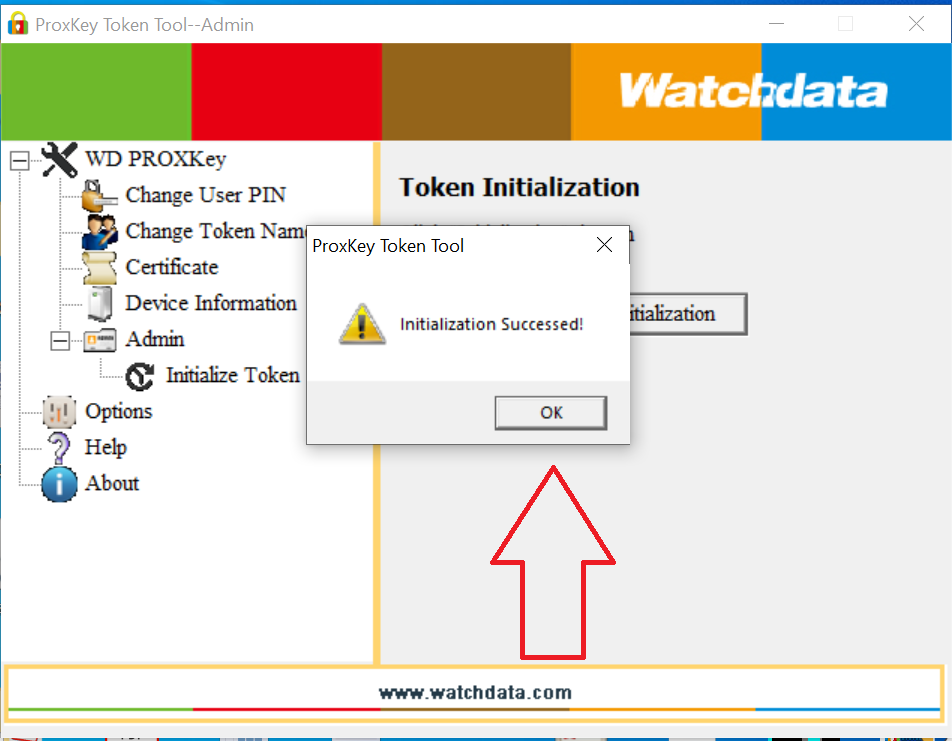
If the Initialize Token option is not visible, please upgrade to the most recent driver and test again.
Latest driver link . :- Windows Driver https://support.cryptoplanet.in/downloads.php