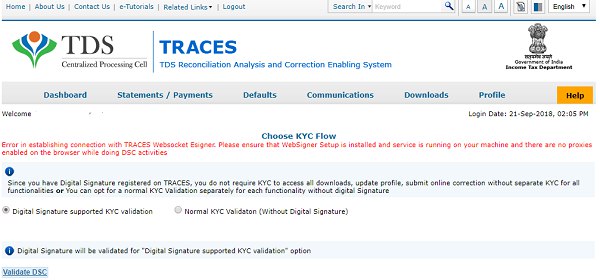Error: error in establishing connection with traces websocket esigner. please ensure that websigner setup is installed and service is running on your machine and there are no proxies enabled on the browser while doing dsc activities
Indicative Solution
- Uninstall the existing Java Utility, Emsigner, MCA, & GST.
- Install the latest Java 8 update 162 32-bit version.
- Download the latest Traces websigner 2.2.
- Run emsigner as an administrator.
- Restart your PC.
- Check the status of the emsigner service.
- Go to Control Panel > Java > Security and click on “Edit Site List.”.
- Add the following URLs to the allow column:
http://120.0.0.1:1565, http://120.0.0.1:1565, http://127.0.0.1:1565, http://127.0.0.1