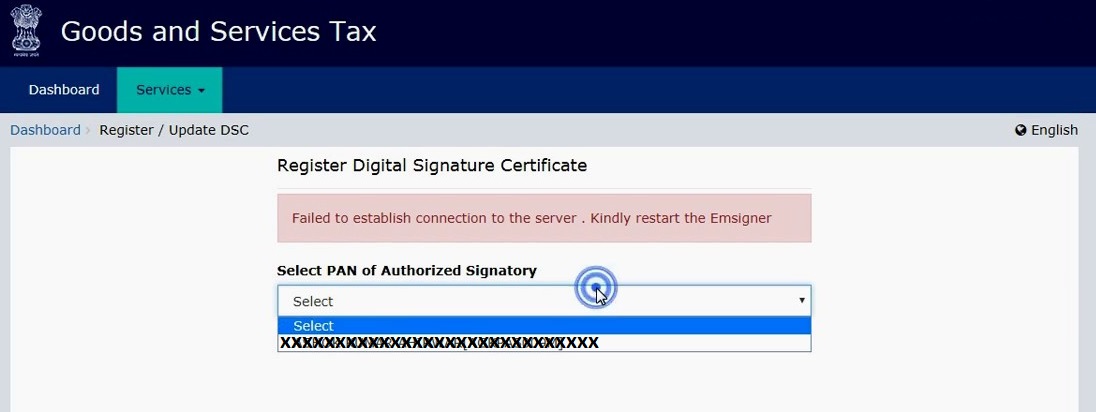This article will provide solutions for the common errors that users may come across while using their digital signature in ProxKey Token on the GST portal, www.gst.gov.in
Error 1: ‘Failed to establish connection’ (DSC Registration)
Indicative Solutions
Solution 1
Install the latest version of Java on your computer. Click here to install Java
Ensure that you have installed ‘Web Socket Signer’ on your computer. Refer to the article ‘GST System Settings‘
Solution 2
Even after ‘Web Socket Signer Installation, the same error appears’ then right-click on the ‘Web socket Signer’ Icon on the desktop and run as administrator
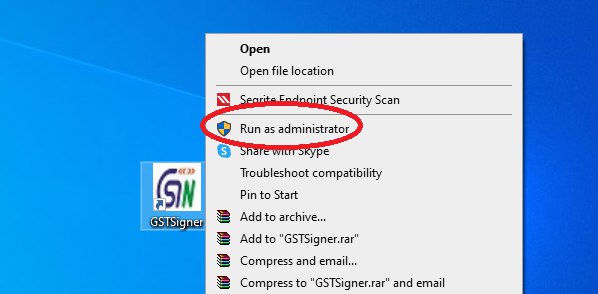
Error 2: ‘PAN No verification failed’
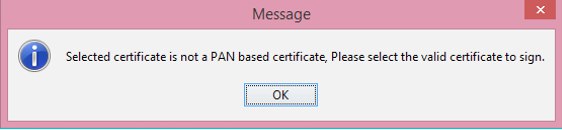
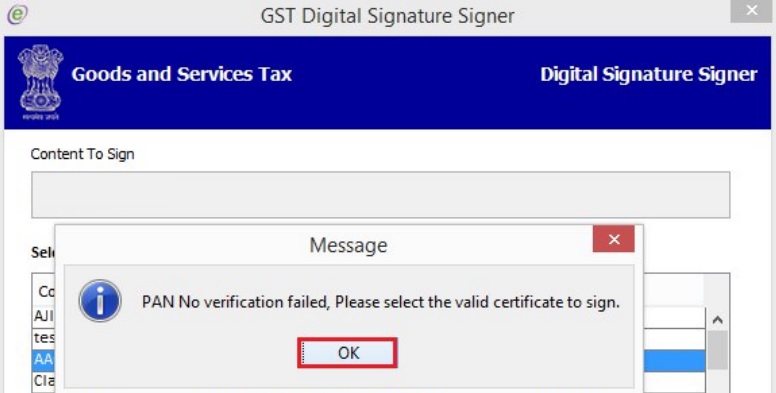
Solution 1
You must verify your PAN details before registering for GST. To make this process easier, we would appreciate your cooperation in coordinating with your digital certificate vendor or the GST helpdesk team.
Solution 2
Please follow these steps to initiate the PAN verification process:
- Contact Digital Certificate Vendor: If you have a digital certificate vendor responsible for managing your digital signatures and certificates, please get in touch with them to coordinate the PAN verification process.
- Reach out to the GST Helpdesk Team: Alternatively, you can reach out to the GST helpdesk team for assistance with PAN verification. They will guide you through the necessary steps and provide any support required.