Important steps involved in MCA Filings are digital signature registration (role check), PDF E form Signing and finally uploading the digitally signed E Forms on the portal.
While performing these steps , users may face technical problems/ errors at any other this stages due to incompatible software version.. This articles lists all such common error and their solutions.
Error 1 : Windows Cryptographic Service reported an Error – Error Code : 2148073511
Indicative Solution
- Upgrade the ProxKey token drivers for windows from www.support.cryptoplanet.in or refer article "update driver"
Error 2: At the time of DSC Registration (Role Check), it shows ‘Enter Smart Card’
Indicative Solution
Click on cancel 3-4 times and after this the certificate shall be detected
Error 3: While Selecting Certificate for Role Check ” Please start the EM Signer”
Indicative Solution
– Upgrade your Java to the latest Version – Click here to download & upgrade
– Install “MCA Signer” Utility – Download Here. After Installation close all the browsers and restart your system
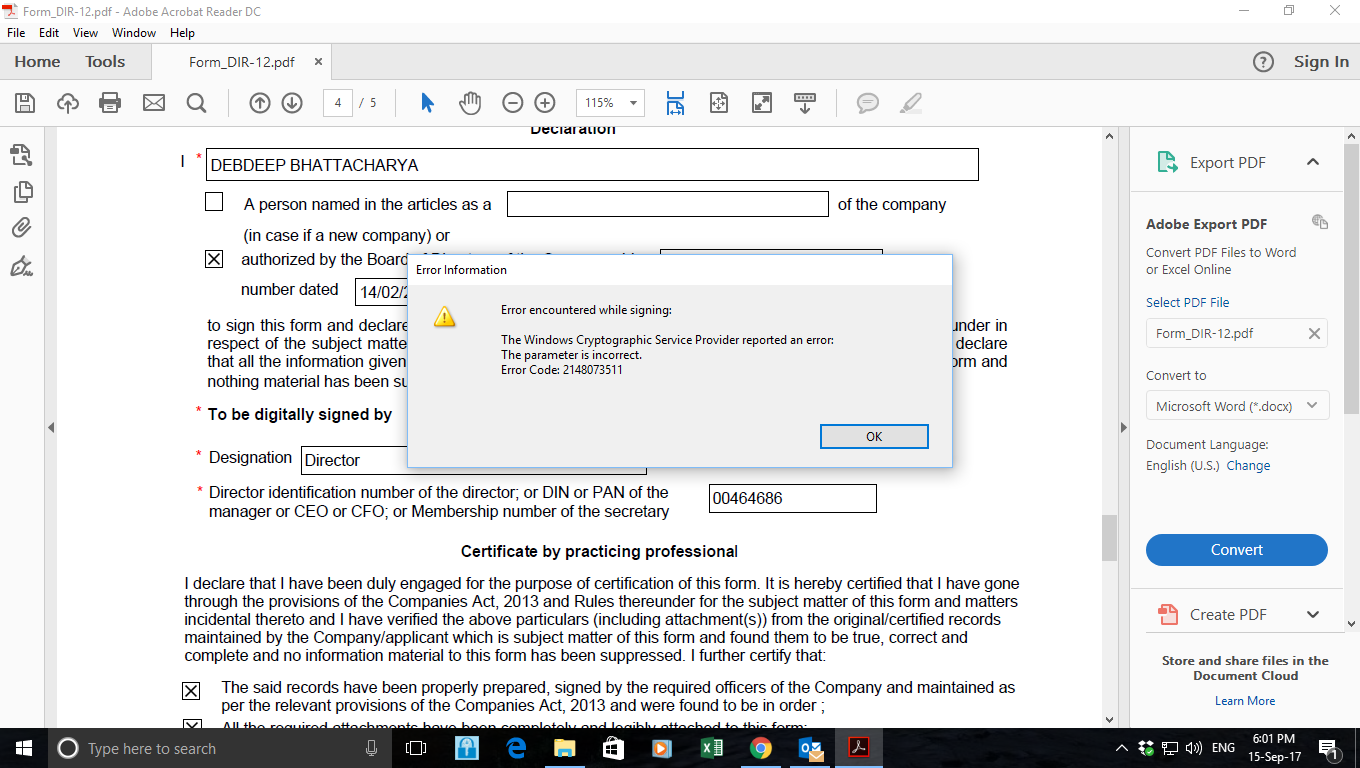
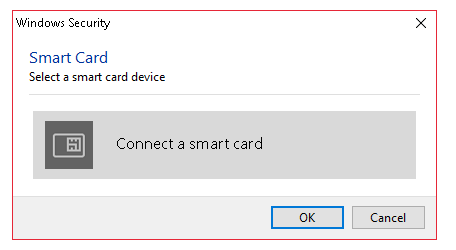
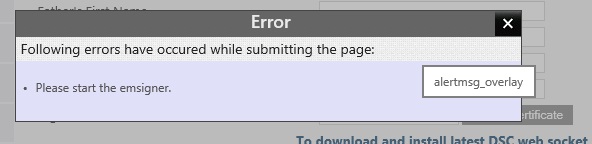
THANK YOU VERY MUCH
I succeed for removal error 4 by just download MCA Signer
as I dont know that GST emsigner and MCA emsigner is different
Thanks
How to solve common properties not maintained error