DELETE CERTIFICATE FROM TOKEN
This article will help you to delete your digital signature certificate from ProxKey USB Token. Your digital signature is stored in a secured container in the token chip. Once you delete the certificate from the token it cannot be restored.
Following are the steps involved in deleting the certificate from token
- Connect the token , locate “WD ProxKey” Icon on the desktop and double click on it to launch the token management utility
- Click on “CERTIFICATE” Option . All the certificates stored in the token will be listed under ” USER CERTIFICATE” . Signle click on any of the certificate to SELECT the certificate.
- You will be prompted to enter your token USER PIN. Enter the USER PIN and click ‘OK’
- You will get notification ‘ Delete Certificate Success’. Click on OK
- Once certificate is DELETED, token management utility will show a BLANK screen under the CERTIFICATE option
If you want to import a new certificate or download a new certificate follow our relevant article from the knowledge base
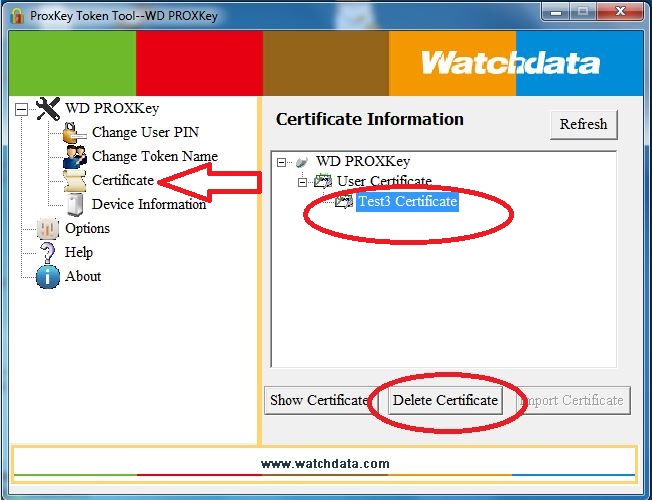
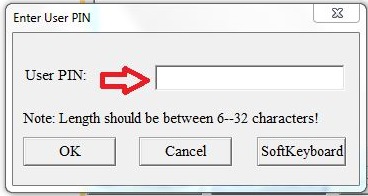

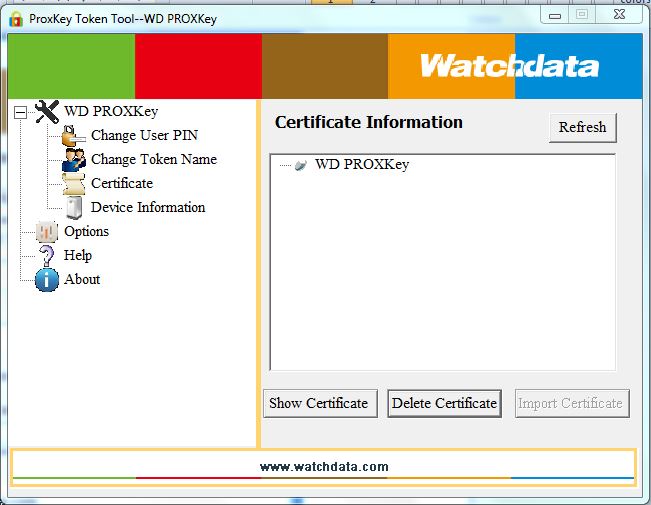
To reset forgot user PIN, certificate of token was deleted. Please guide how to download / import certificate in token.