A digital signature certificate is usually valid for a period of 1 or 2 years from the date of its download into token. A subscriber should be well aware of its certificate validity to that he can renew his certificate on time before the validity expires and to avoid probable business loss due to expired certificate.
ProxKey Token has unique expiry notification which brings to the subscriber knowledge, how much validity is balance for the certificate. These notifications will start 1 month prior to expiry of the certificate. To ensure that the token management utility given proper notification , the system date and time should be correct.
This article will help you how to manually check your certificate validity. Following steps needs to be followed
- Connect the token , locate “WD ProxKey” Icon on the desktop and double click on it to launch the token management utility
- Click on “CERTIFICATE” Option . All the certificates stored in the token will be listed under ” USER CERTIFICATE” . Single click on any of the certificate to SELECT the certificate
- Under the Certificate Information , Check option EXPIRY DATE. Your certificate expiry date will be mentioned under description tab
ProxKey Exclusive Feature for Certificate Expiry

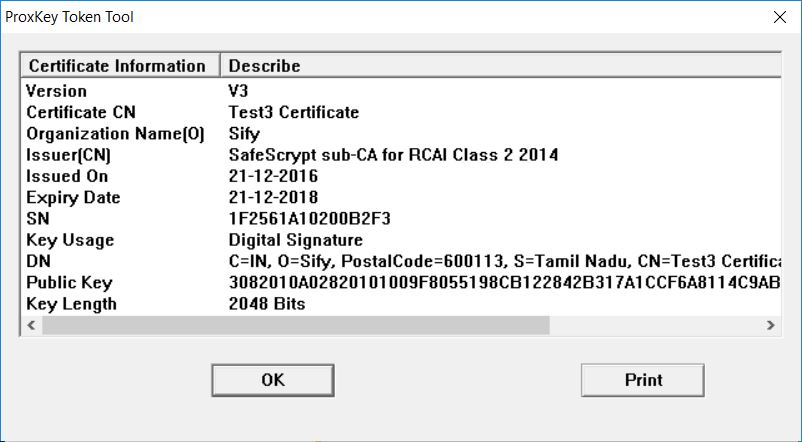

HELLO WATCHDATA TEAM, I WANT RENEW/RECHARGE MY WATCHDATA DONGLE
WHAT IS THE PROCESS. CAN YOU SEND ME THE DETAILS.