There are two type of certificates based on the functions they can perfom
Signing : It will be used by individuals or organizations for signing purpose
Encryption : It will be used for receiving encrypted messages which is encrypted using subscriber’s public key
Check Signing & Encryption Certificate
This article will help you to identify signing or encryption certificate in your ProxKey USB Token.
- Connect the token , locate “WD ProxKey” Icon on the desktop and double click on it to launch the token management utility
- Click on “CERTIFICATE” Option . All the certificates stored in the token will be listed under ” USER CERTIFICATE” . Double click on name to open certificate properties
- Click on “Details”
- Locate the field “Key Usage” and click on it. You certificate can be identified with the value as under
- Digital Signature , Non-Repudiation (c0) means “Signing Certificate”
- Key Encipherment (20) means ” Encryption Certificate”
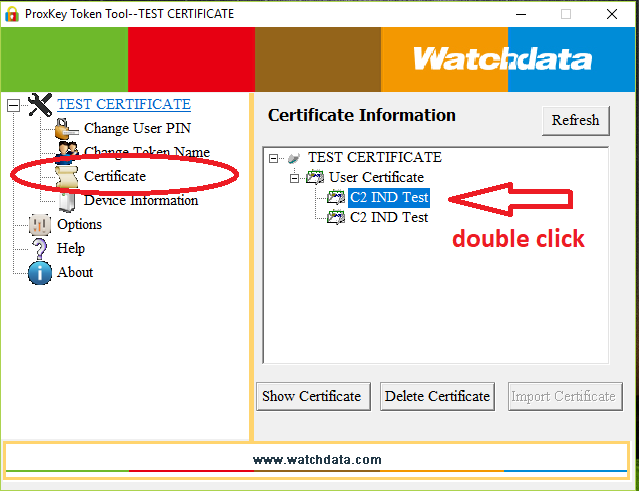

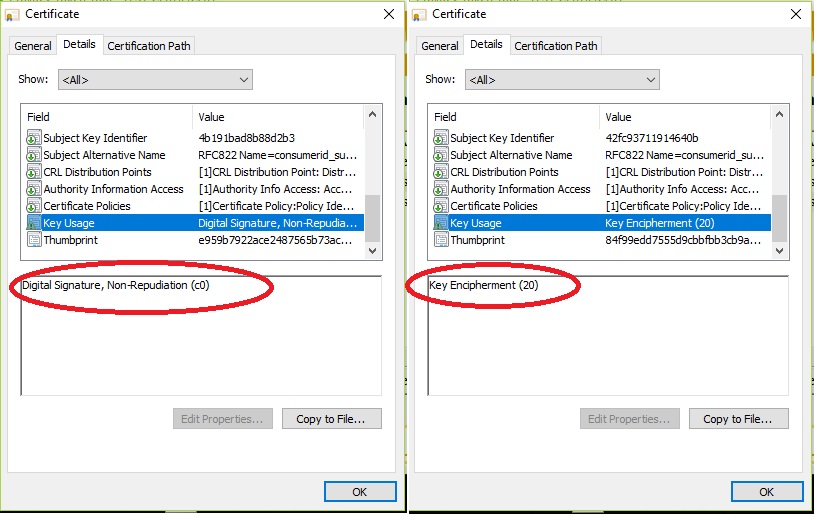
How to get key encryption certificate
How to get key encryption certificate