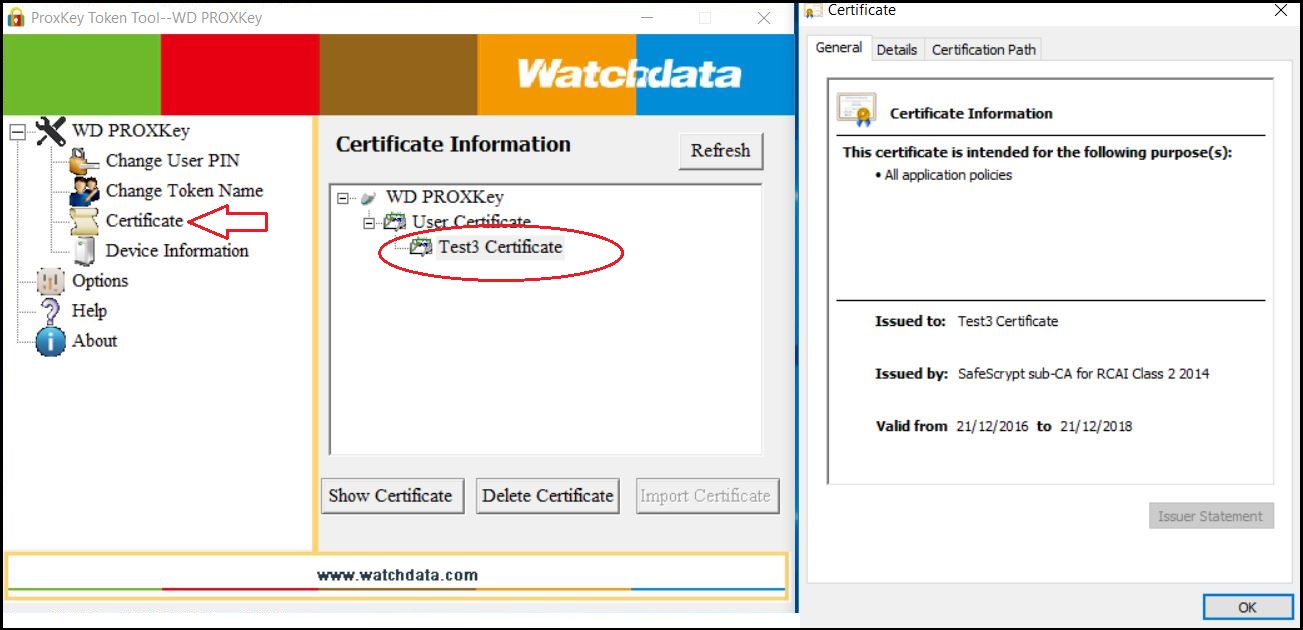CHECK YOUR CERTIFICATE
This article will help you to check whether your certificate has been properly downloaded and installed in the ProxKey Token. Following steps are involved
- Connect the token , locate “WD ProxKey” Icon on the desktop and double click on it to launch the token management utility
- Click on “CERTIFICATE” Option . All the certificates stored in the token will be listed under ” USER CERTIFICATE” . Double click on any of the certificate to check its details
To check other certificate credentials, follow the relevant article